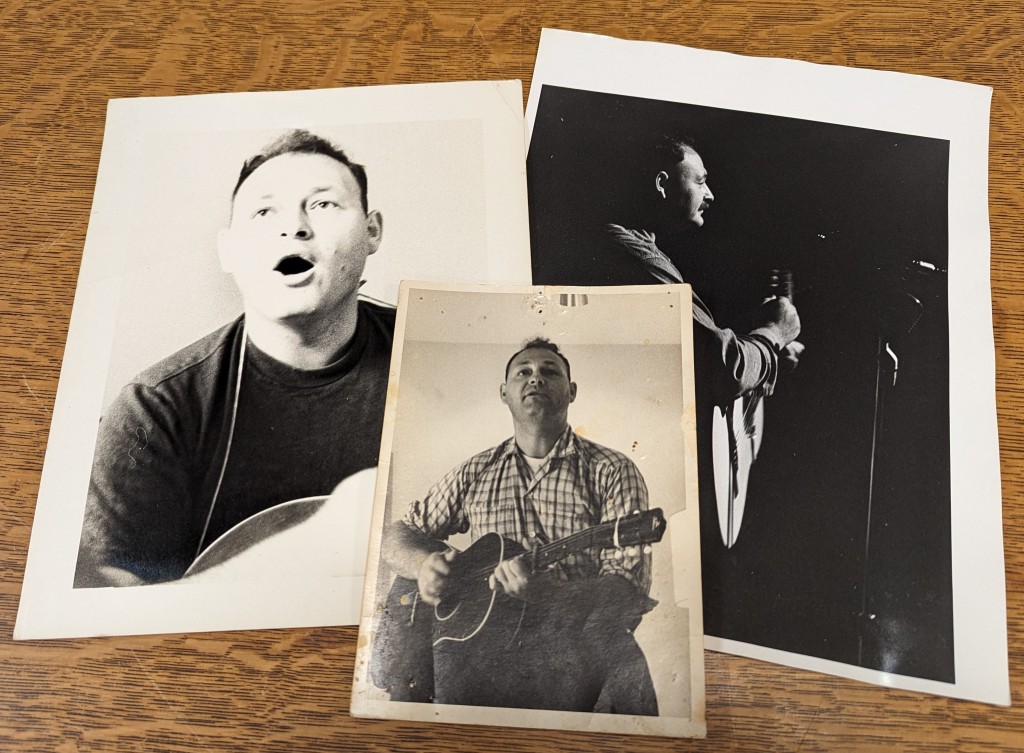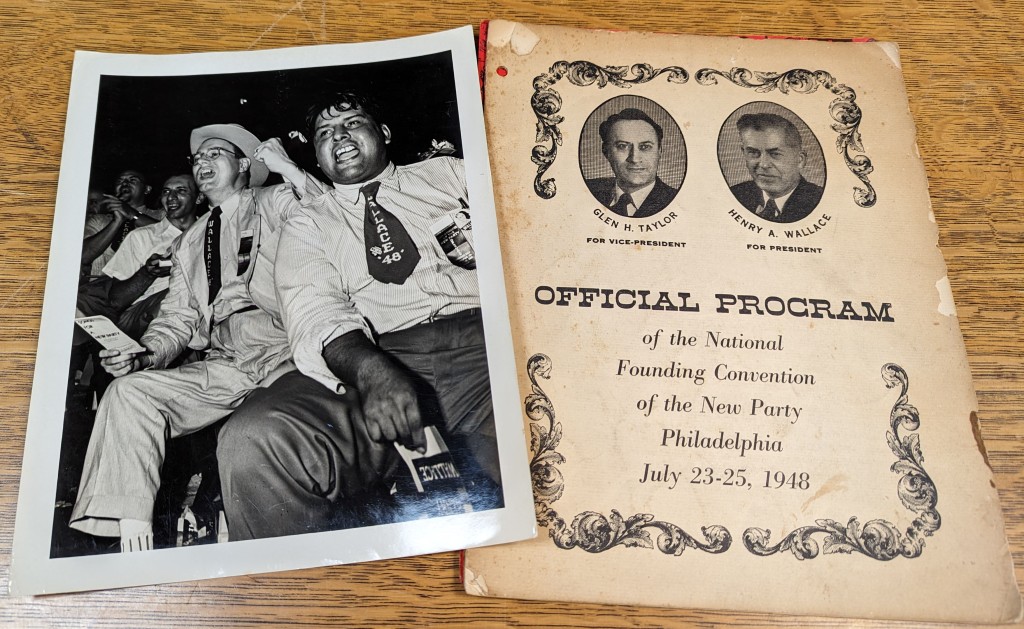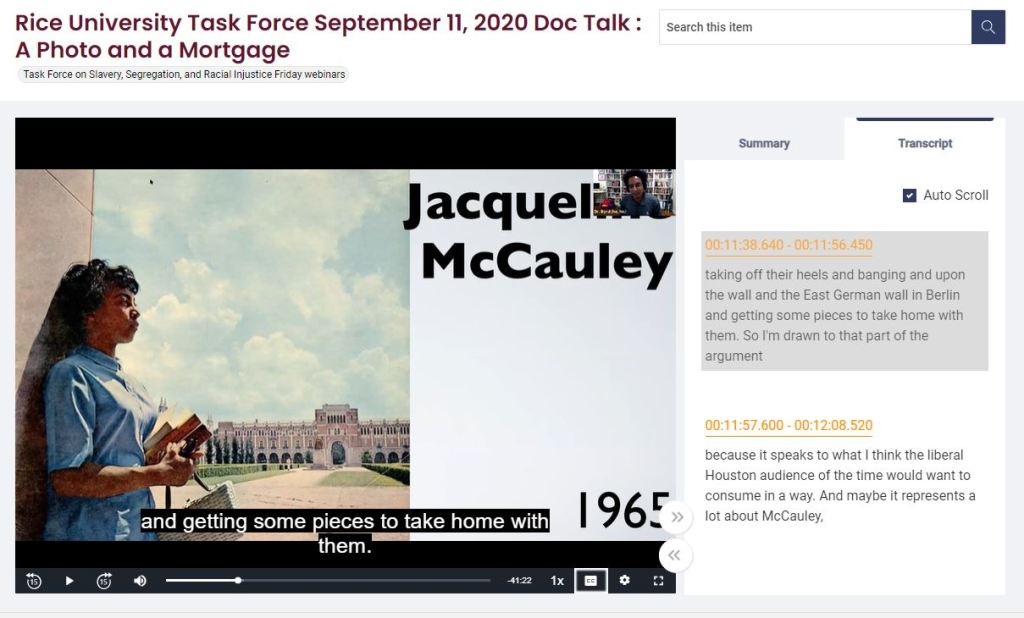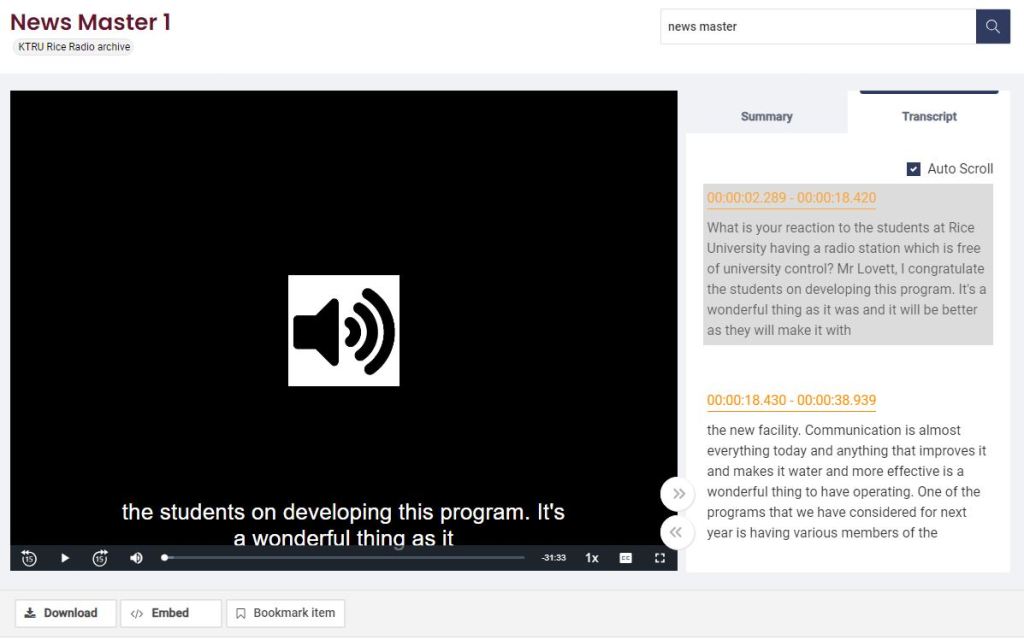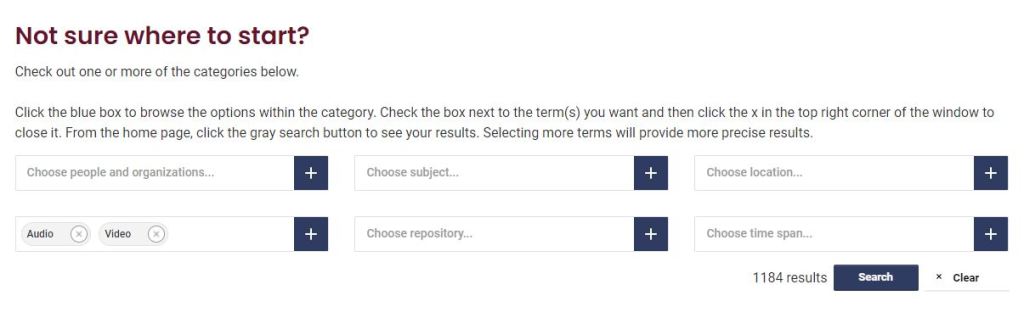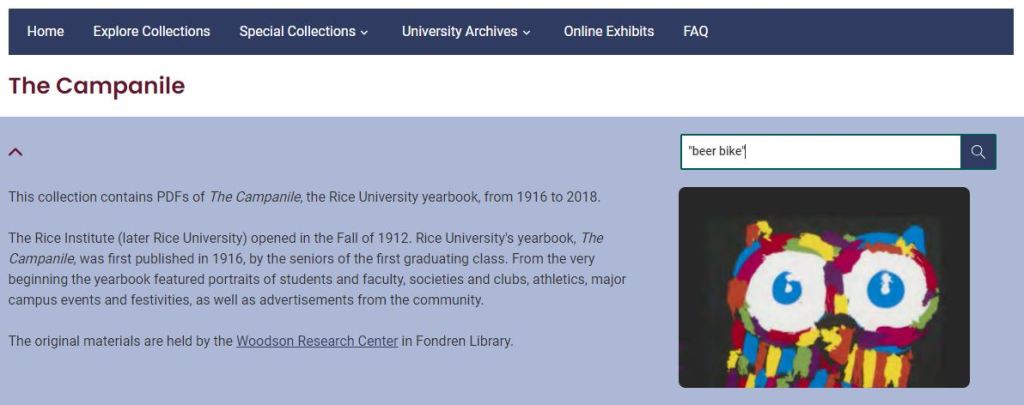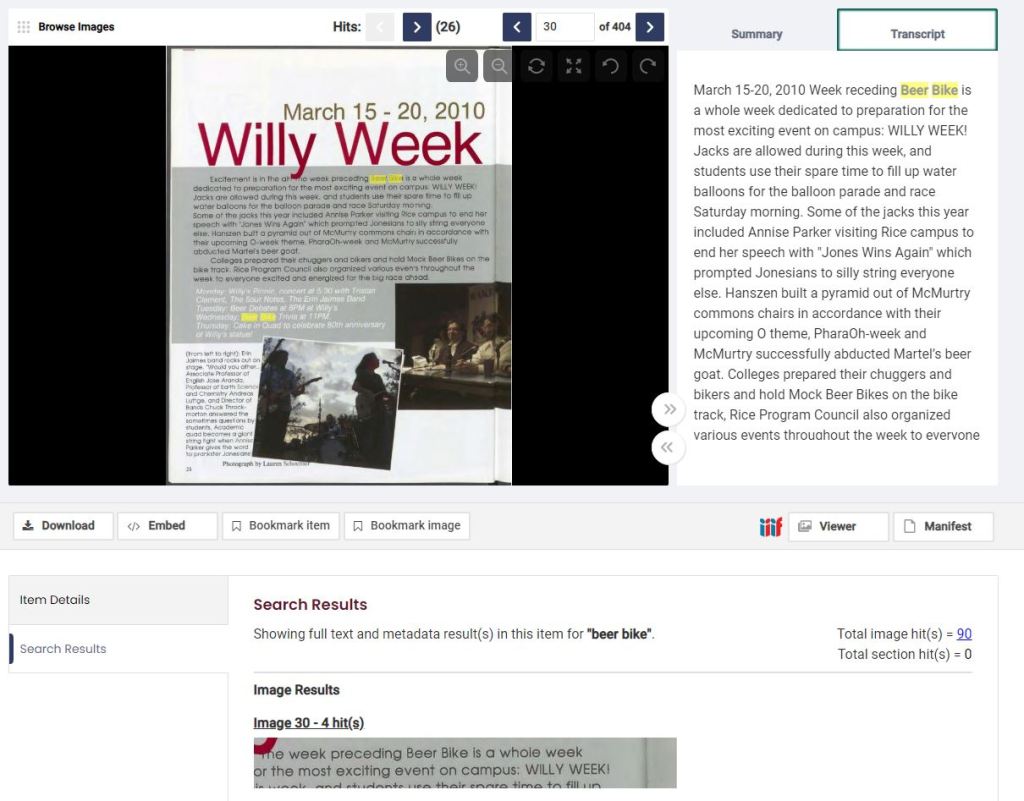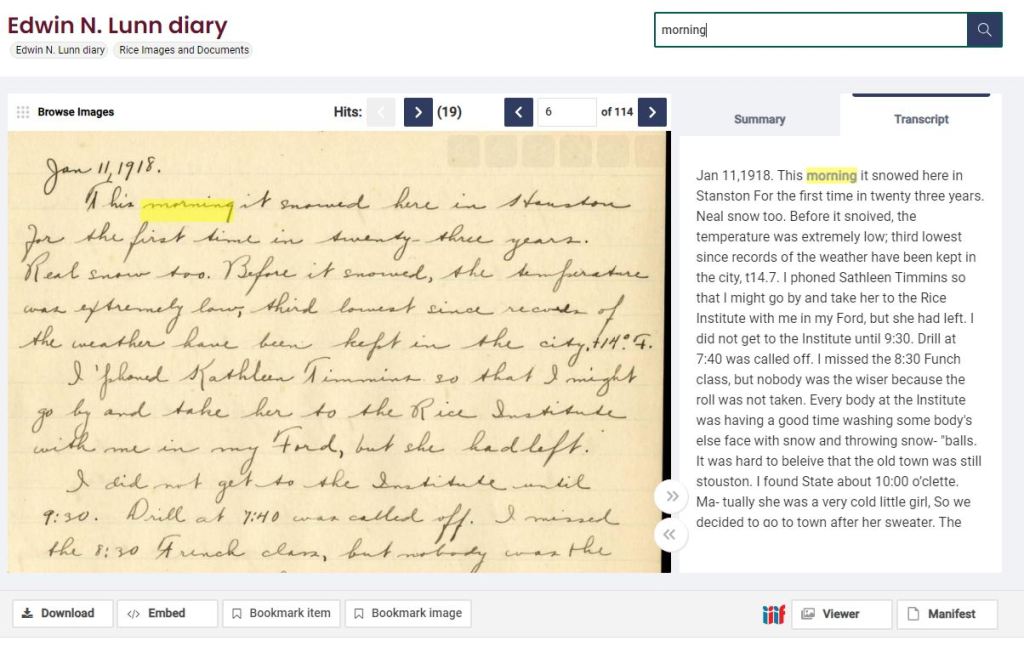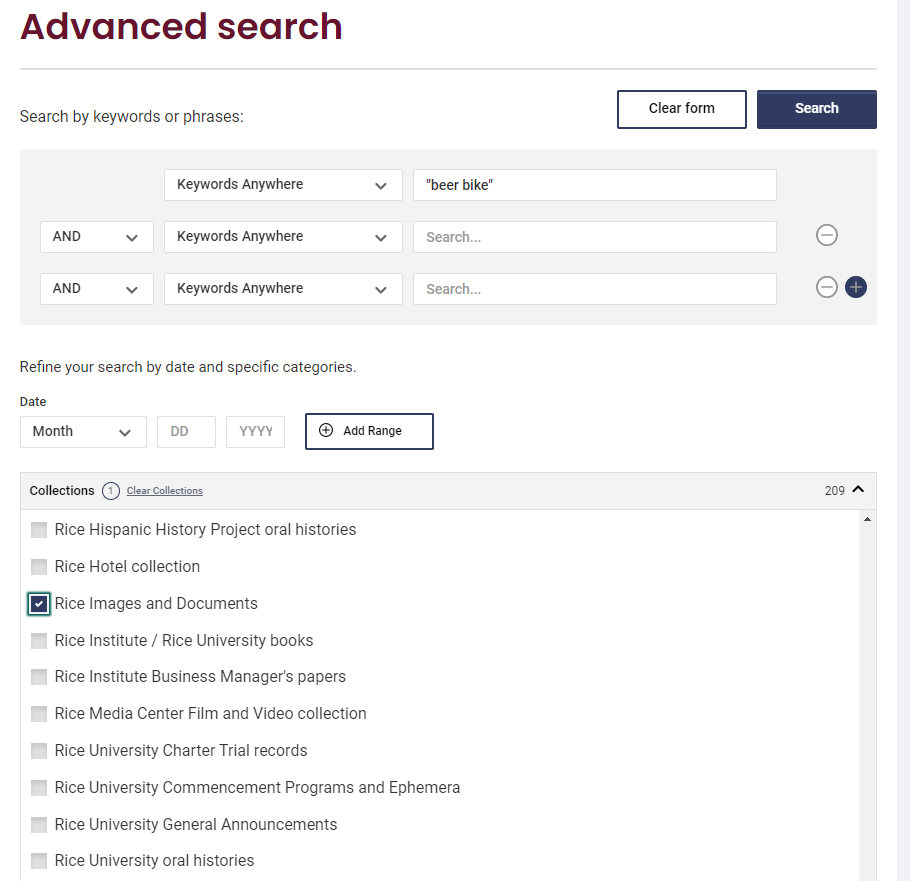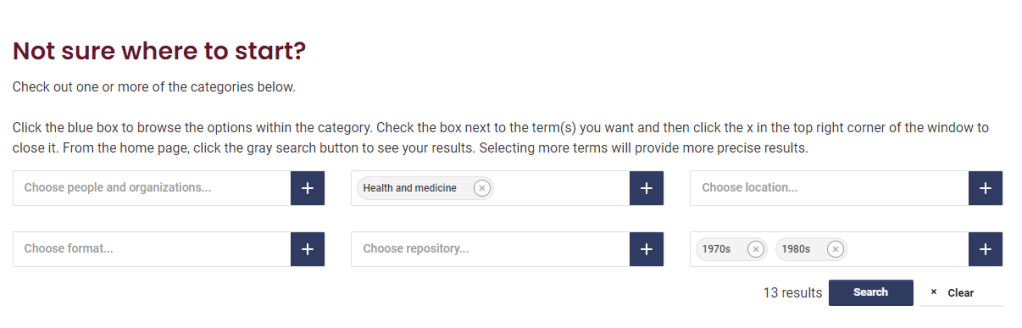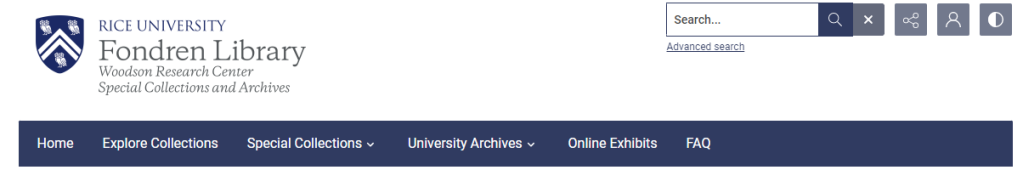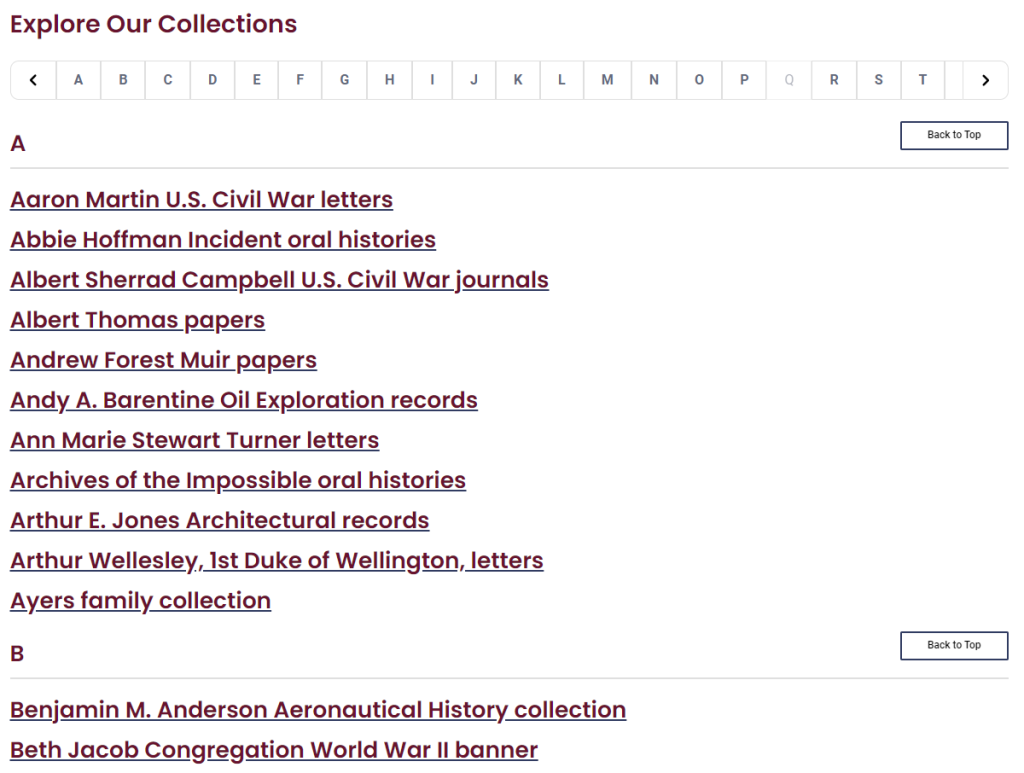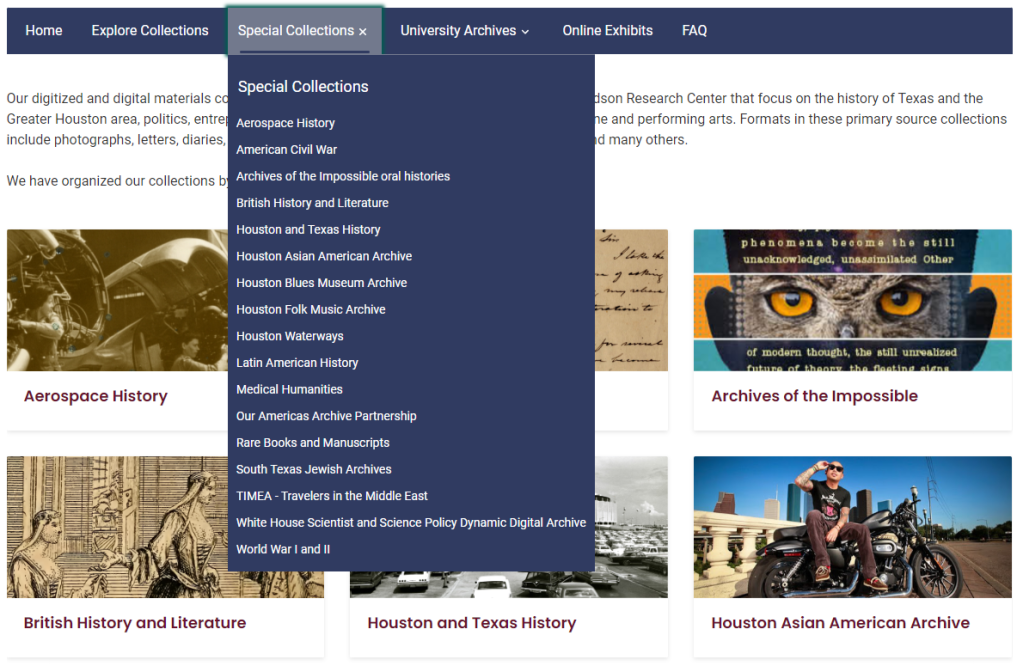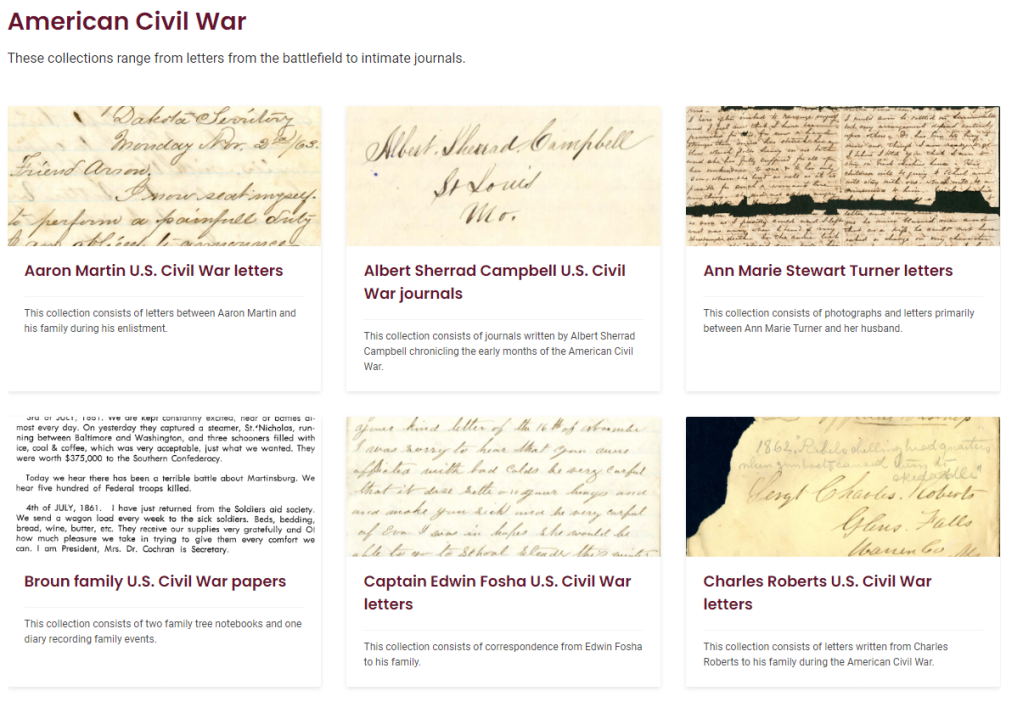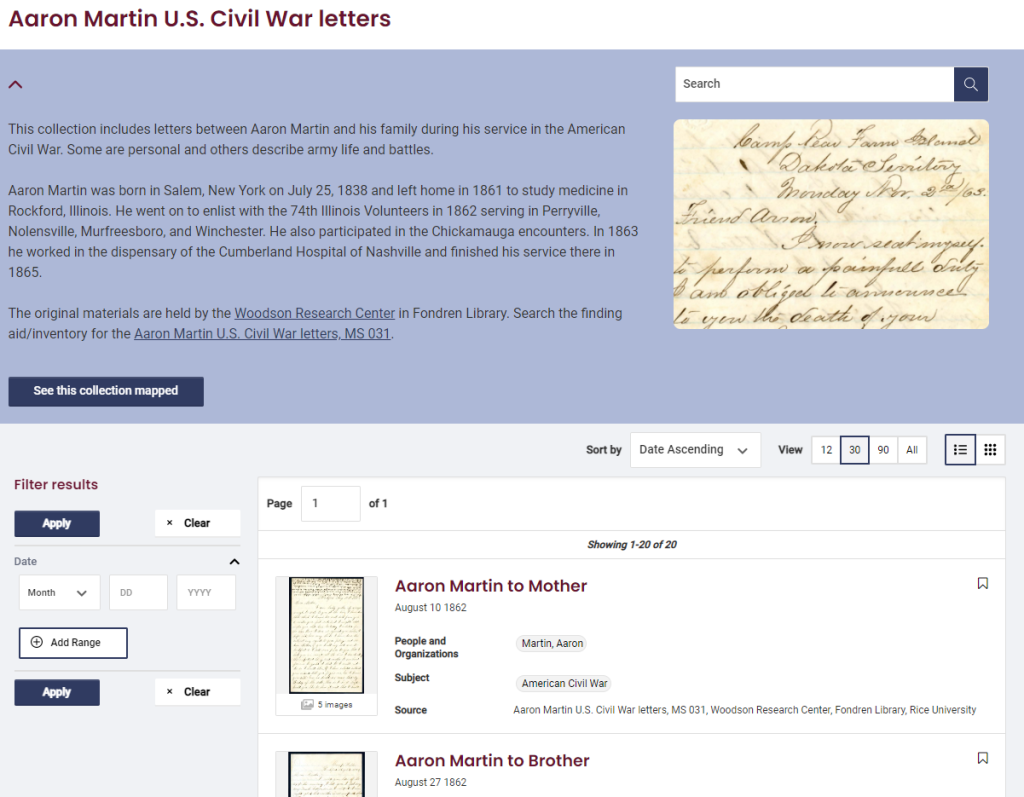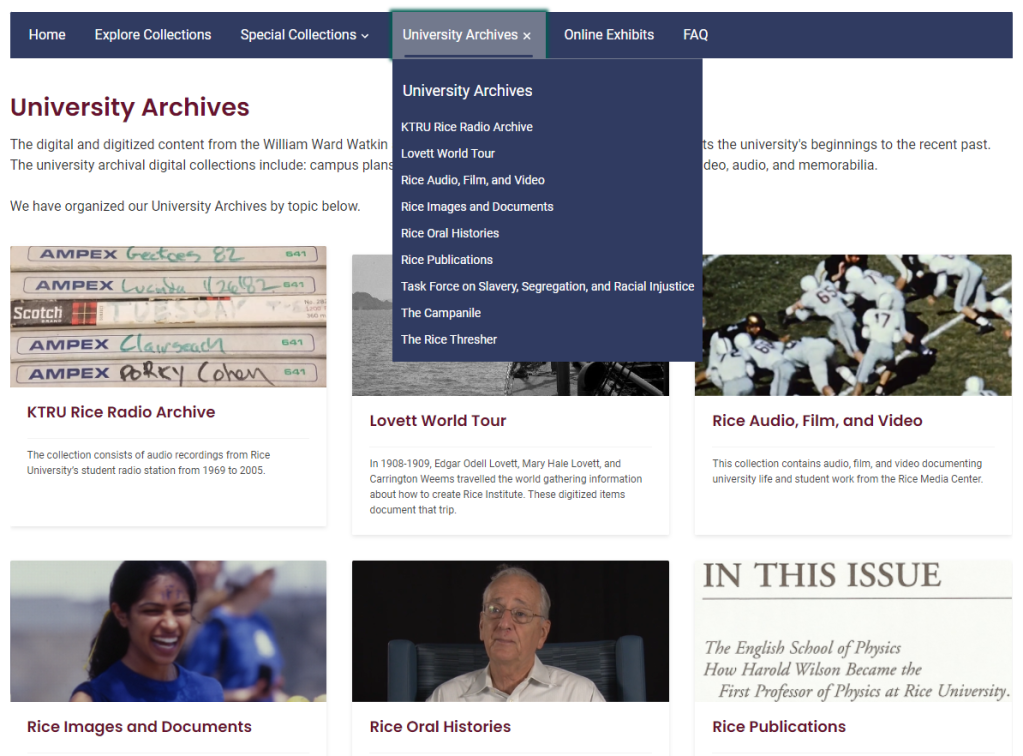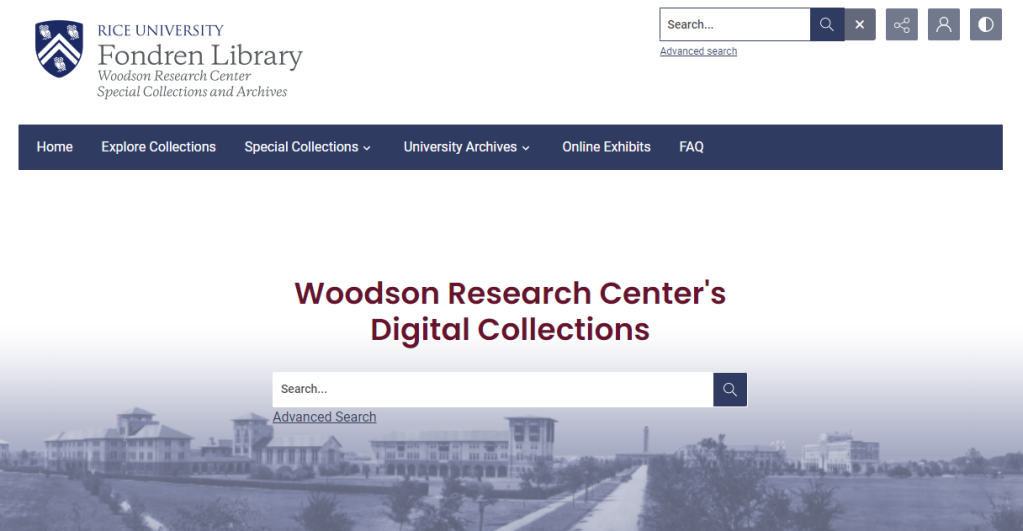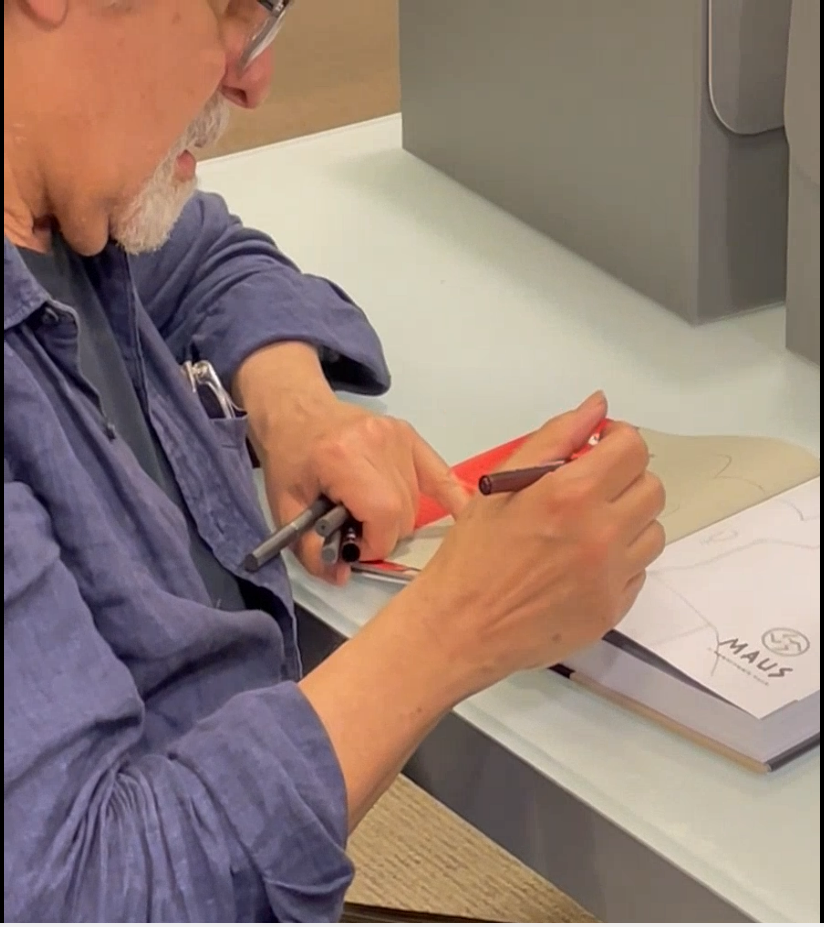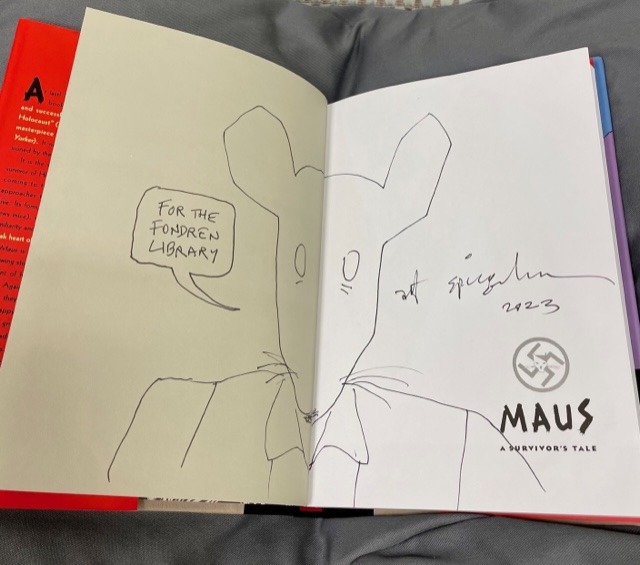Today’s “what’s in Woodson” comes from one of our fantastic student assistants, Gabriel Witkop.
It’s a good day in the Woodson when we get the chance to correct an error or omission past Archivists made. I was going through a collection the Woodson Research Center procured a number of years ago about a German immigrant into Texas. The Reinermann, Sandman, Bethje and Quensell families of Harris County papers (MS 339) consists mostly of the papers and business dealings of one Wilhelm Quensell, the immigrant in question. My primary goal at this point was to ensure there were no discrepancies between the physical and online finding aid, but much of the charm associated with working in an archive is amusing yourself with the material as you go about your job.
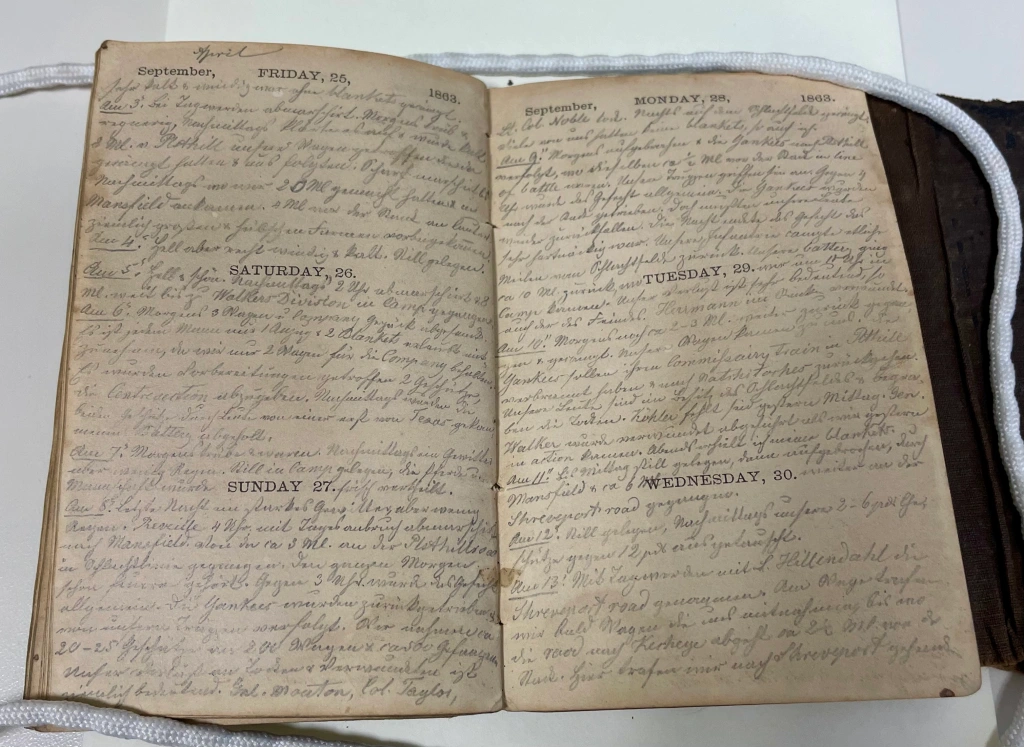
Just as I was finishing up, I came to a set of items labeled as a series of notebooks pertaining to the operation of a sawmill that Quensell was involved with in the 1870s. Not expecting to find anything, I offhandedly opened up one of these leather-bound notebooks, this one a bit smaller and older than the rest. The inside cover identifies itself as a personal diary for the year 1863. As far as I could tell from the rest of the collection, the sawmill definitely didn’t exist in 1863. Flipping through, I stop at a random page. The entries seem to have departed from the listed dates at the top of each page, and have bled into 1864. Handwriting has changed dramatically since the U.S. Civil War, and although I would consider myself fluent in cursive, I am decidedly not fluent in half-centimeter tall 150-year-old cursive. I could, however, make out discussions of a camp somewhere called Pleasant Hill. After a quick Google search, I found a battle on Pleasant Hill that took place on April 9, 1864. Flip to that entry, and I confirm Quensell was there. Cool! Mystery solved – or so I thought.
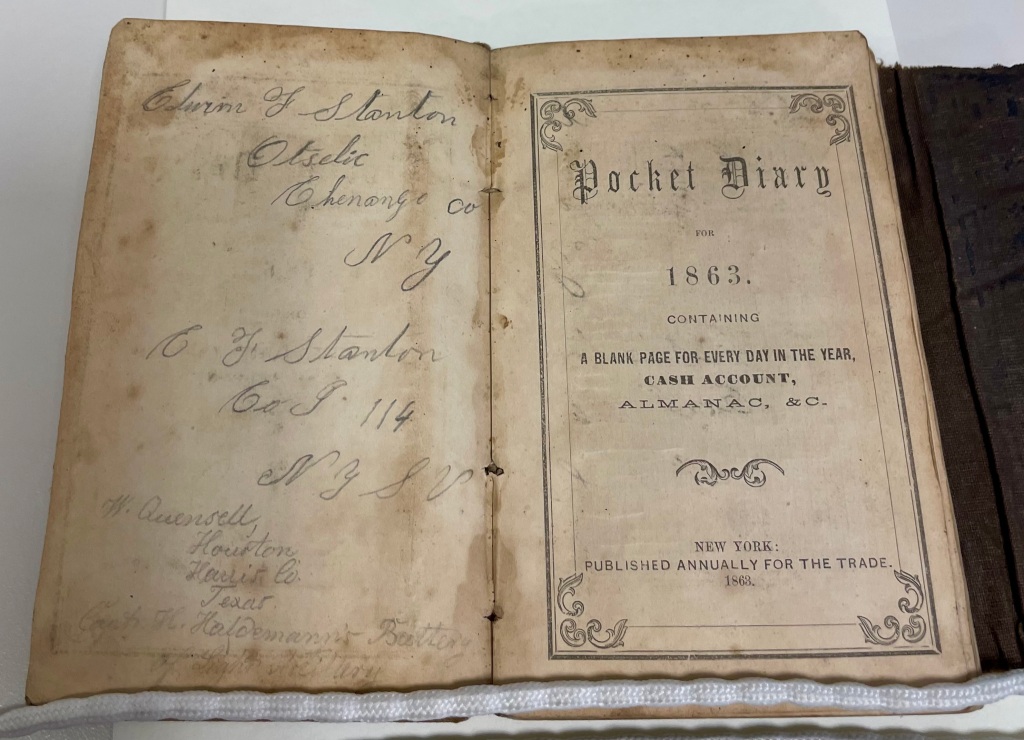
I turned my attention to the inside cover of the diary again, noting some sort of what looked like identification information. After a great deal of squinting, I gathered the name of one Edwin F. Stanton from upstate New York, as part of the 114th New York Infantry. Huh? Why is the diary of a Union soldier part of a collection we acquired from a German immigrant who fought for the Confederate Army in the second half of the U.S. Civil War? The New York 114th wasn’t even at the battle of Pleasant Hill!
Although the item itself was mislabeled, turning to the collection description did indeed yield some insight into this diary. As it turns out, this was the 1863 diary of Edwin F. Stanton, a Union soldier from New York. For about 6 months, that is – when Stanton’s handwriting cuts off and is replaced by Quensell’s. Luckily, it doesn’t seem that this change of ownership was violent: there’s a couple of months of missing entries, and there are records of an Edwin F. Stanton as postmaster in the years after the war. It’s a shame he lost his diary, but I’m glad it survived and landed in our hands after an interesting life.
Gabriel Witkop (Will Rice ‘26)
Student Assistant – Woodson Research Center